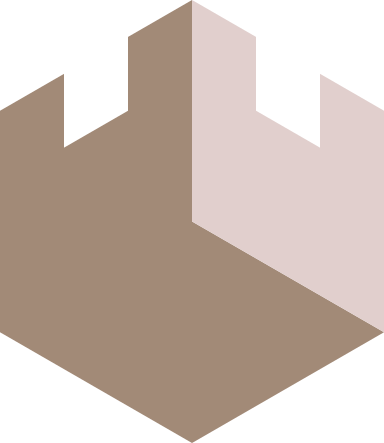
EPIC CASTLE
shell
Run commands and shell snippets on the remote hosts
Overview
Run executables on the remote hosts
Run shell scripts on the remote hosts
Form
(shell options)Arguments
options
A hashmap of options. All available keys and their values are described below
Options
| Option | Description |
|---|---|
:cmdrequired truetype string | The command or shell snippet to run |
:shelltype string | Specify the shell to use to run the command. Default is |
:stdinrequired truetype string | Supply a string argument to pass to the executing script as its standard input |
:dirtype string | Execute the command from within the specified directory. Path can be relative or absolute. Relative paths are specified in relation to the users home directory. Default |
:outtype string | Specify the encoding of the commands output. Default is "UTF-8". |
:envtype hashmap | Specify a hashmap of environment variables to set before executing the command. Environment variable names can be specified as keywords or strings. |
:createstype vectorlistlazy-seq | Specify a list of files that the command will create. If these files exist on the remote host, the command will not be executed and the job execution will be marked as |
:ok-exitrequired truetype functionset | a callable that will be passed the shell exit code. If it returns true, the job is marked as |
:changed-exitrequired truetype functionset | a callable that will be passed the shell exit code. If it returns true the job is marked as Note: :changed-exit is checked after :ok-exit. If both return false, the job is marked as |